Yeah... this thread keeps directing me to page 8 when I enter it... says the last post was yesterday at 9:16pm despite all of the fun that Joey and Keon have been having all day long.
(I can advance and see the new posts once I’m in the actual thread.)
(I can advance and see the new posts once I’m in the actual thread.)
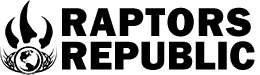
Comment