I want to post some Clippers slander and it will be enhanced if I remember how to do this in the "new" forum.
This comes ups a bit within threads so I thought a new post might be a good way to capture this.
Can someone remind us how to post a tweet or a GIF of BAM blocking Tatum. Or Doc Rivers crying.
Edit-- F Boston.
This comes ups a bit within threads so I thought a new post might be a good way to capture this.
Can someone remind us how to post a tweet or a GIF of BAM blocking Tatum. Or Doc Rivers crying.
Edit-- F Boston.
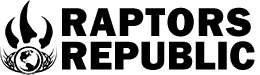

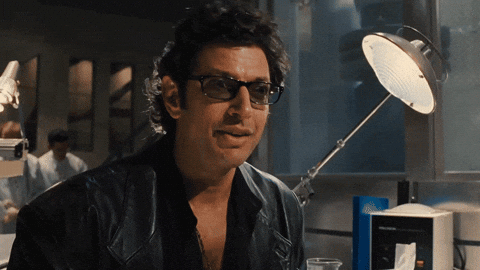

Comment