Probably not something people see often but you guys need to change up the password reset questions. I had to look it up and some didn't work. .
First one I got was "He currently wears #50." As we all know, Tyler Hansbrough is long gone and so is Solomon Alabi. But what's worse is it wouldn't accept either one of those.
The other question I got was "He currently wears #0". Well, Davis traded. He's not a Raptor. And also I got it wrong because turns out his name is Terence, not Terrence. That's my bad, but still -- not currently a Raptor.
First one I got was "He currently wears #50." As we all know, Tyler Hansbrough is long gone and so is Solomon Alabi. But what's worse is it wouldn't accept either one of those.
The other question I got was "He currently wears #0". Well, Davis traded. He's not a Raptor. And also I got it wrong because turns out his name is Terence, not Terrence. That's my bad, but still -- not currently a Raptor.
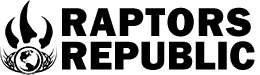


Comment