Announcement
Collapse
No announcement yet.
Upgrading to vBulletin 5
Collapse
X
-
Silly question but why am I seeing the mobile version on my desktop? Also, once you're on the forum page, you can't get to the main front page by clicking on the RR logo at the top
-
Also... embedded tweets still don't work. You get something ugly like this:
<blockquote class="twitter-tweet" data-lang="en"><p lang="en" dir="ltr">Nick Nurse says VanVleet is ahead of schedule, thinks he'll be back in the next 2 weeks, which is a couple weeks earlier than he originally expected.</p>— Josh Lewenberg (@JLew1050) <a href="https://twitter.com/JLew1050/status/1103713242206138369?ref_src=twsrc%5Etfw">March 7, 2019</a></blockquote>
<script async src="https://platform.twitter.com/widgets.js" charset="utf-8"></script>
Instead of the actual tweet.
Leave a comment:
-
It doesn't work for me at all. Click does nothing on the number. I thought it might be ad-block but even with that disabled it still doesn't show me. I am using Chrome (desktop) if that helps.Doc wrote: View Post
I just "Liked" your post as did Keon. And you can't see that still? Did you click the actual number?
- 1 like
Leave a comment:
-
When we click on who liked it says "no permission"Doc wrote: View Post
I just "Liked" your post as did Keon. And you can't see that still? Did you click the actual number?
also very touchy, like you have to click only the left side of the number on PC or mobile app, on mobile desktop it doesnt work at all.
Leave a comment:
-
I just "Liked" your post as did Keon. And you can't see that still? Did you click the actual number?octothorp wrote: View PostIt's been said by others, but yeah, you need to be able to see the people who liked a post. That, IMO, is a big part of the community feel here.
I 'liked' the other posts in this thread where people said the same thing, but because it just registers a number instead of showing that I liked that post I need to make a separate post to show that I agree with them.
Leave a comment:
-
It's been said by others, but yeah, you need to be able to see the people who liked a post. That, IMO, is a big part of the community feel here.
I 'liked' the other posts in this thread where people said the same thing, but because it just registers a number instead of showing that I liked that post I need to make a separate post to show that I agree with them.
- 2 likes
Leave a comment:
-
As I said in the app thread, the forum integration is really weak right now with the app. Now that we're on VB5, we can start implementing a tighter integration but right now it's not great.GOLDBLUM wrote: View PostI’m trying the forum on the app right now.. tried this link someone posted...
https://theundefeated.com/features/b...igerian-roots/
it took me to the page and then I could find no way back or out of it. I tried swiping every which way, tried going to the top of the page. Had to close the app and start over.
I think that’s a bit of a problem overall from the app, ease of navigating to where you’ve previously been, whether that be from within the app or being taken to a new landing article...
(thanks for your patience as I pile on the suggestions )
)
Leave a comment:
-
Seems to be a bug on the main page...the game thread doesnt update and you gotta click to find any of todays posts
Leave a comment:
-
Couple issues for me with the new layout. Is it possible to go non mobile mode, and if so, how? How do i mark forums read? And is there a way to get to the main page now? So far when i push the raptors republic logo i just get brought back to forum main page, and not to site news feed.
thanksLast edited by Miekenstien; Wed Mar 6, 2019, 12:07 PM.
Leave a comment:
-
I’m using the app for IOS. I really like it.
When I change the platform to Dark I can’t see the poster’s name for each post in a thread as the font is dark for their name.
Leave a comment:
-
Congrats, you're a "Has a reputation beyond repute".consmap wrote: View PostThis is quite a change before the playoffs. It's risky seeing that we have limited time to get accustomed to the change, i think it's gonna hurt our chemistry
Honestly I just wanted to post to see what my bar says when I hover over it
Leave a comment:
-
This is quite a change before the playoffs. It's risky seeing that we have limited time to get accustomed to the change, i think it's gonna hurt our chemistry
Honestly I just wanted to post to see what my bar says when I hover over it
- 1 like
Leave a comment:
-
Where's the little "Ban Pencil" in people's profiles for us mods? That shit is important around here with these hooligans. Lol
- 1 like
Leave a comment:
-
It doesnt work doc..my thumb will only activate the buttons on the left or right.Doc wrote: View Post
That's already in place. Bottom right hand corner. Click on it and you can see who liked it.
it was closer to working on PC (very touchy, and when I got the "like list" to pop up it said 'no permission')
- 1 like
Leave a comment:
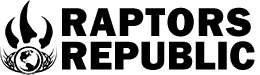
Leave a comment: